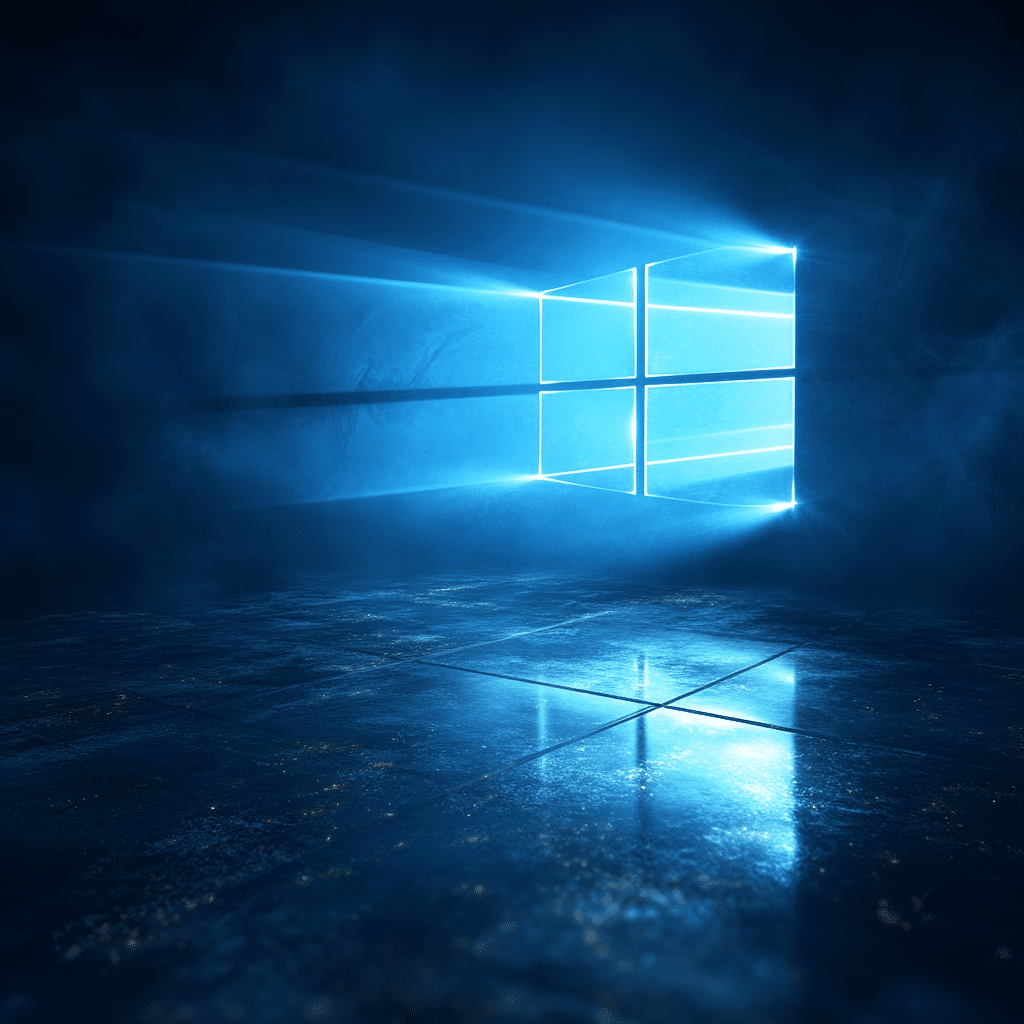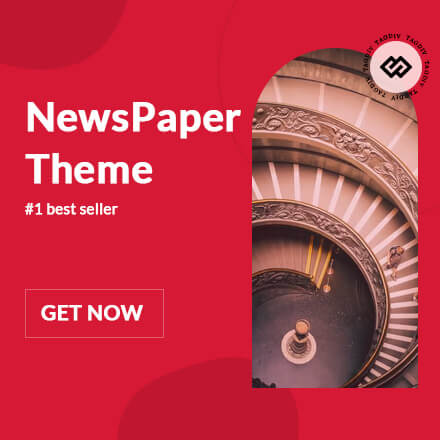In today’s fast-paced digital environment, keeping your computer systems updated is crucial for performance, security, and usability. Yet, many users remain oblivious to the full suite of capabilities that Windows Update offers. By tapping into these lesser-known features, you can drastically streamline your experience and ensure your system is both efficient and secure. Buckle up as we delve into some valuable secrets that can simplify your interaction with Windows Update.

7 Windows Update Features You Didn’t Know About
1. Automated Restart Management
Windows Update frequently prompts users to restart their systems after installing updates, which can disrupt your workflow. Fortunately, with the “Active Hours” feature, you can set specific times when you’re typically busy on your device. This way, unexpected restarts become a thing of the past. You’ll be able to get your work done without worrying about interruptions.
2. Advanced Update Notifications
Ever get tired of constant update notifications? You’re not alone. By customizing your notification settings, you can limit alerts to only critical updates. If you prefer to see only security-related notifications, this feature helps keep your focus intact. Less distraction allows you to concentrate on what really matters—like finishing that project before deadline!
3. Hardware and Driver Updates
When you think of Windows Update, you might only think of operating system patches. However, it’s a valuable resource for keeping your device drivers up-to-date, too. Whether you’re using hardware from brands like Dell, HP, or NVIDIA, Windows Update ensures you benefit from the latest drivers without having to search for them manually. This means better performance and stability for your system right out of the box.
4. Optional Updates
Did you know that Windows Update also provides optional updates? These can range from feature improvements to non-critical patches, allowing you to pick and choose what suits your needs best. Regularly checking this section enables you to opt into enhancements that could boost your system’s overall performance. These optional updates might just be the key to getting the most out of your machine.
5. Update Pause Options
Sometimes life gets hectic, and updates could be the last thing you want to deal with. Luckily, Windows Update lets you pause updates for a limited period. This feature is particularly useful during particularly busy work days or when you’re preparing for a big presentation. You can work without interruptions and resume updates later when it’s more convenient.
6. System Restore Point Creation
Windows creates a restore point each time a major update is applied. This feature becomes invaluable if an update causes complications. Knowing how to access this functionality can save you a lot of troubleshooting time and stress. You can roll back your system to a previous, stable state in the blink of an eye.
7. Group Policy and Windows Update for Business
For businesses and advanced users, the Group Policy tool in Windows Update allows for controlling how updates are rolled out across multiple devices. With Windows Update for Business, you can defer non-security updates and schedule installations during quieter hours. This helps maintain consistency across systems while ensuring heightened security.
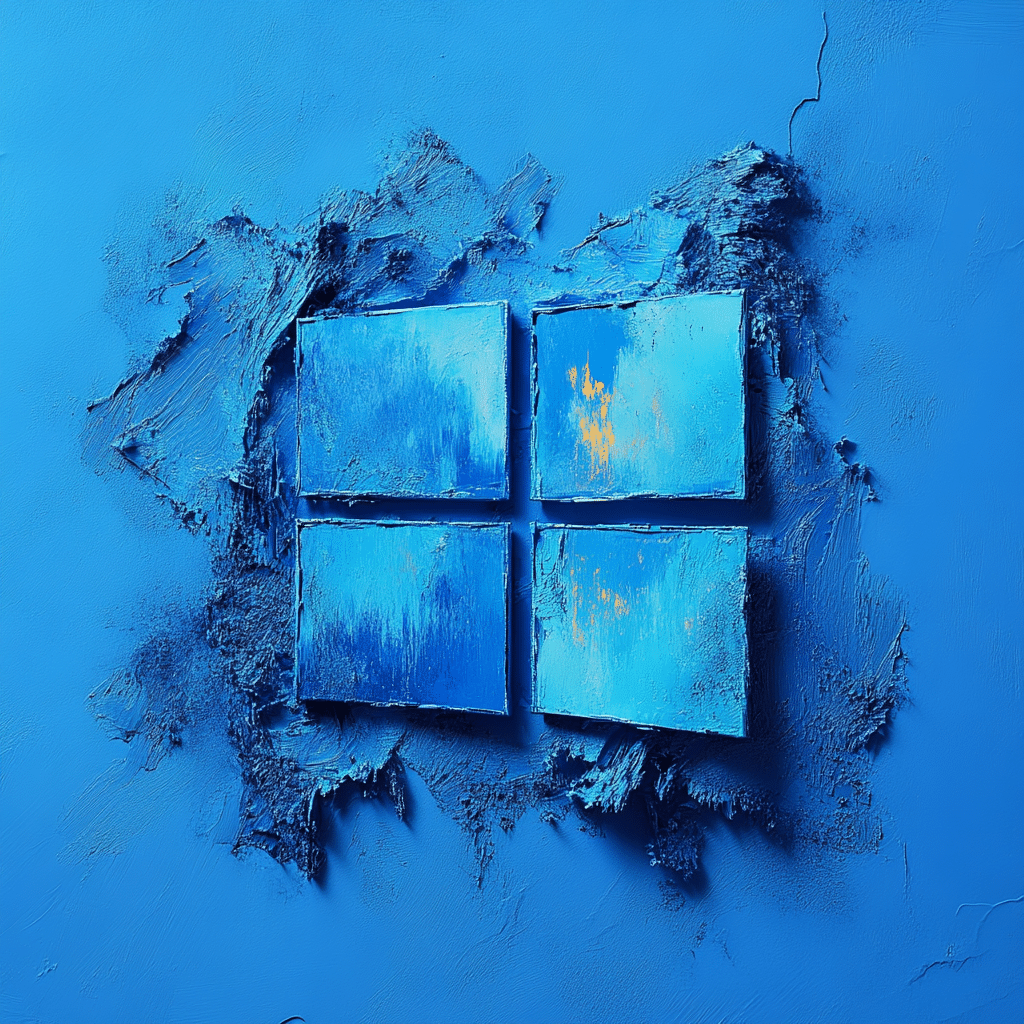
The Evolving Role of Windows Update in Cybersecurity
As cyber threats become increasingly sophisticated, the importance of Windows Update as a line of defense cannot be understated. With features developed specifically to address vulnerabilities, Microsoft rolls out patches regularly for newly discovered security flaws. Staying current with these security updates is vital; they aren’t just enhancements but crucial to maintaining your system’s integrity.
Recent updates have also integrated Windows Defender directly into the update system. Users are not just keeping their operating system in check; they are actively reinforcing their defenses. Enabling automatic installation of the latest security updates offers a level of protection that can deter many forms of cyber attacks.
Maximizing Your Windows Update Experience
To truly simplify your system, staying informed is key. Engage actively with the tools provided by Windows Update. Setting up reminders and diving into advanced settings can enhance both performance and your overall computing experience.
Changing how you interact with the update process elevates it from a mundane chore to a powerful resource for managing your system. Each time you log into your device, remember that Windows Update is an essential tool crafted to extend the life of your computer and streamline your digital life.
By embracing these secrets, you could save time, protect your data, and significantly boost performance. And who wouldn’t want that?
So, the next time you think about skipping an update, consider what you might be missing out on. It’s worth your while to explore the hidden features of Windows Update; you might just discover a newfound appreciation for the benefits it offers!
Windows Update Secrets That Simplify Your System
Quick Insights Into Windows Update
Did you know that Windows Update has been around since 1996? That’s nearly three decades of keeping our systems up-to-date and secure. In fact, the importance of regular updates can be likened to how crucial an Aux cord For Iphone( is for music lovers to enjoy their favorite tunes seamlessly. Regular updates ensure your computer runs like a well-oiled machine, much like a dependable friend you can always count on!
Speaking of reliability, Windows Update is essential for patching vulnerabilities that can threaten your data. Just as the Walter Payton man Of The Year( award celebrates those who’ve made a positive impact, keeping our systems updated contributes to a safer digital environment. Imagine that every time you hit “Update,” you’re giving a little gift to your computer, making it stronger against cyber threats.
Fun Facts and Insider Tips
Here’s a fun tidbit: Many users are unaware that you can often schedule updates for more convenient times. Just like how I prioritize my monthly Payments( to ease my budgeting, adjusting your update schedule ensures you’re not interrupted during important tasks. Additionally, while most updates are crucial, not every single one is essential; sometimes, skipping an optional update can save you time and frustration.
And if you want to delve deeper, ever wondered how Windows Update manages to juggle thousands of updates? It’s as impressive as hosting a screening for Tessa Thompson Movies() – there’s a lot going on behind the scenes! Each update could address system performance, security improvements, or even exciting new features. So, the next time you see that update notification, remember you’re not just installing patches; you’re tapping into a robust toolkit that keeps your device fresh and efficient, somewhat akin to savoring a dish when you declare I love sushi!(!)
In short, keeping your Windows Update active isn’t just good practice; it’s essential for a smooth and secure computing experience. It’s easy to overlook, but with these tips and trivia, you’ll find it’s actually quite the game-changer!